 |
 |
|
|
| Accueil Technopédagogie / Professeurs / Applications pédagogiques / Tutoriel: WSS  ANSWER A SURVEY ANSWER A SURVEY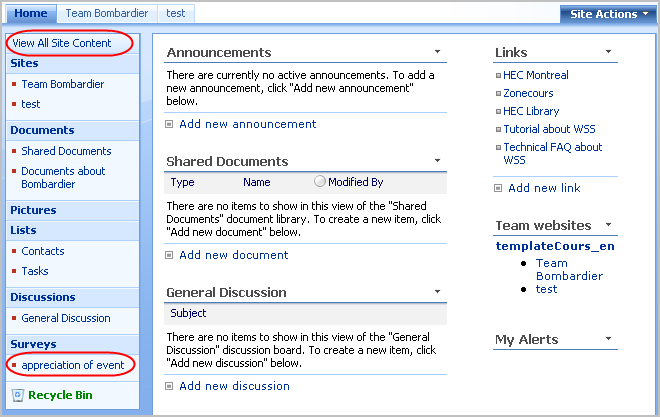 Click on the option "Respond to this Survey".  This is the format of a survey in WSS. Click on "Finish" once you have finished to save your answers. 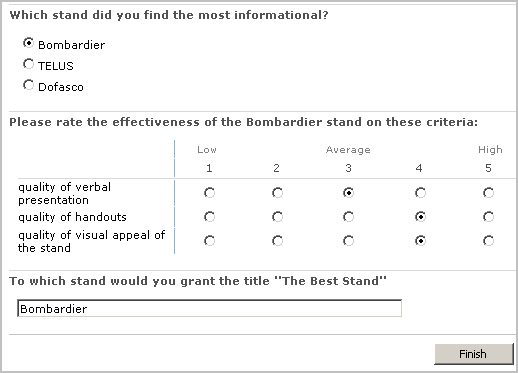 Create a Survey Branching of Questions Display the results of a Survey Section 2: Using a WSS Site |
|
|
|||
|
Dernière mise à jour : 17
août
2006
Technopédagogie, gti.techno@hec.ca © HEC Montréal, 2006. Tous droits réservés. |
HEC
Montréal |
||