 |
 |
|
|
| Accueil Technopédagogie / Professeurs / Applications pédagogiques / Tutoriel: WSS  BRANCHING OF QUESTIONS BRANCHING OF QUESTIONS Before doing branching of questions, you have to submit all the questions for the survey. Once it is done, you click on the title of the survey on the Quick Launch, on the left of the home page. 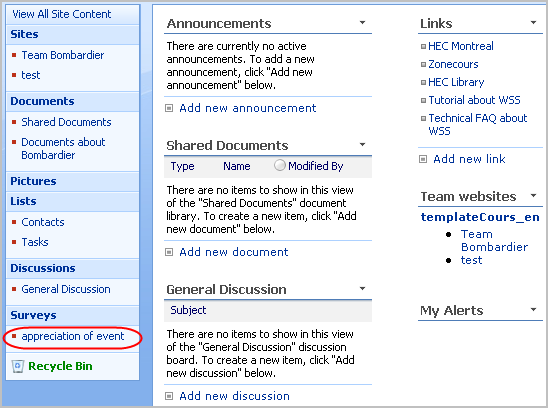 Click on ''Settings'' and on the drop-down menu select ''Survey Settings''.  All the questions of the survey are displayed. Click on the question for which you would like to do branching for. 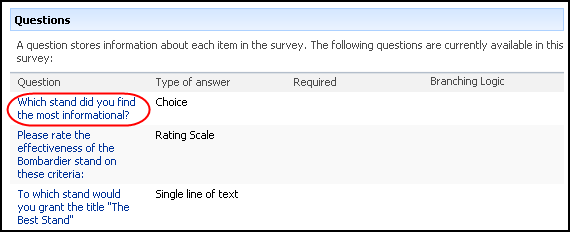 Scroll down the page to the section about ''Branching Logic''. By default, all the answers have ''no branching'' beside them. If left so, respondents will all go on to the next question regardless of their answers.  By clicking on the arrow beside each choice of answer, all the questions in the survey are displayed in the drop-down menu. You can now select the question to which you would like the respondent to go onto after giving a certain answer. Once it is done, click on ''OK''. 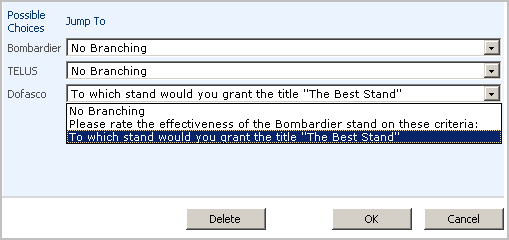 Create a Survey Answer a Survey Display the Results of a Surveyf Section 2: Using a WSS Site |
|
|
|||
|
Dernière mise à jour : 30
juillet 2007
Technopédagogie, gti.techno@hec.ca © HEC Montréal, 2006. Tous droits réservés. |
HEC
Montréal |
||