 |
 |
|
|
| Accueil Technopédagogie / Professeurs / Applications pédagogiques / Tutoriel: WSS  HISTORY OF VERSIONS HISTORY OF VERSIONS To view the history of a page, click on ''History'' on the top right. 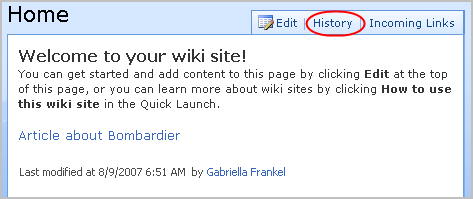 All versions are displayed on the left (4 in this example). At the top right, there is a caption explaining how deletions and additions are being marked. 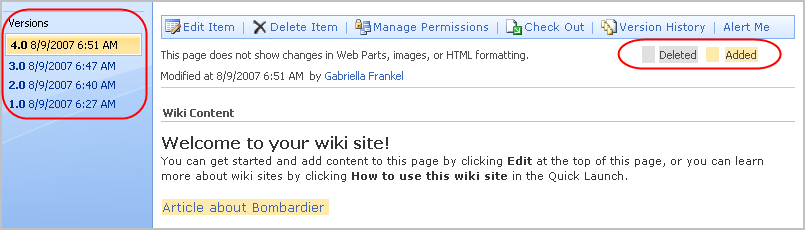 By clicking on a version (on the left), you can visualize this version. Ti restore this version, click on ''restore this version'' on the top menu. 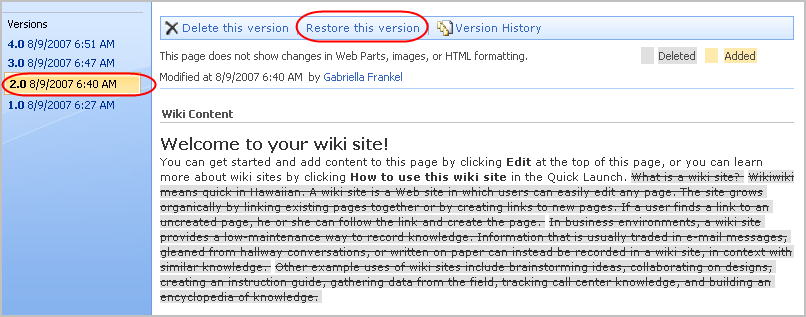 Click on the button ''OK'' . 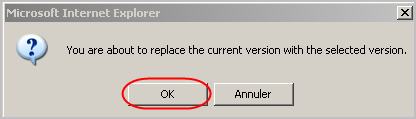 Section 1: Using a Wiki in WSS |
|
|
|||
|
Dernière mise à jour : 30
juillet 2007
Technopédagogie, gti.techno@hec.ca © HEC Montréal, 2006. Tous droits réservés. |
HEC
Montréal |
||