 |
 |
|
|
| Accueil Technopédagogie / Professeurs / Applications pédagogiques / Tutoriel: WSS  TASKS TASKS  ADD A NEW TASK ADD A NEW TASK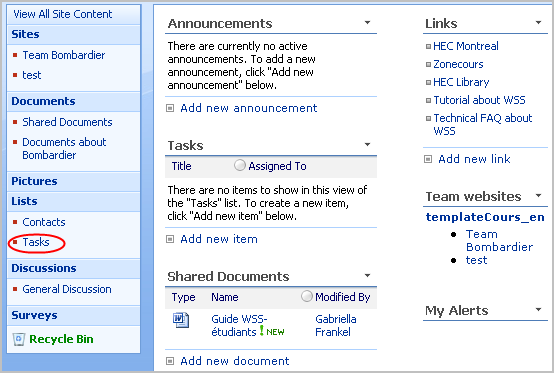 Click on the option "New ". 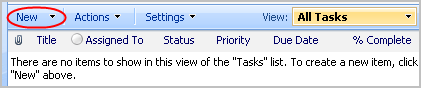 Describe the characteristics of the task in this section. Try to be as precise as possible in order to keep others informed. Give a relevant title to the task and choose the priority you would like to assign to it in the pull-down menu. 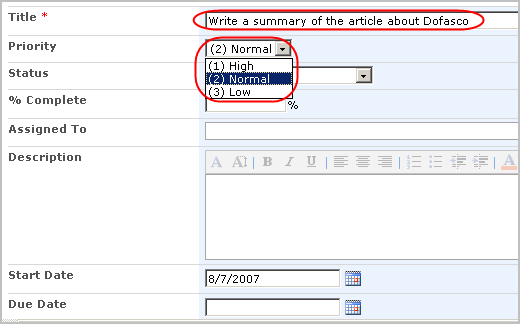 Select the status of the task in the pull-down menu.  Assign a percentage of completion to the task to keep the other members updated on its progress. Select the person in charge of the task by clicking on the book icon which contains the names of all the users of the site. Give a brief description of the task and precise its start and due dates. 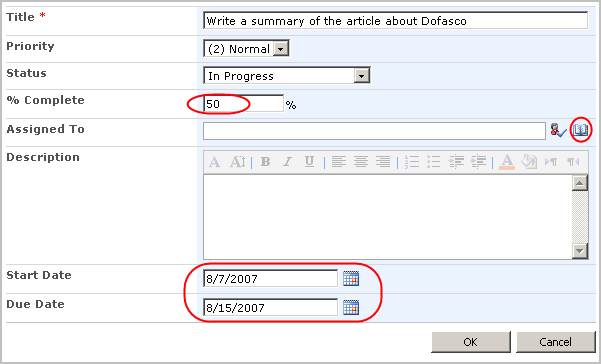 Once you have defined the characteristics of the task, click on "OK". Modify a Task Section 2: Using a WSS Site |
|
|
|||
|
Dernière mise à jour : 17
août
2006
Technopédagogie, gti.techno@hec.ca © HEC Montréal, 2006. Tous droits réservés. |
HEC
Montréal |
||