 |
 |
|
|
| Accueil Technopédagogie / Professeurs / Applications pédagogiques / Tutoriel: WSS / Gérer les utilisateurs  REMOVE USERS REMOVE USERSon the page Manage Users. It is possible to remove access from users to a WSS Site. On the page of user management, check the box beside the name of the user(s) that you would like to delete.  Click on ''Actions'' and on the drop-down menu click on "Remove User Permissions".  Click on the button "Ok"" to remove the access of the user(s) from the site. 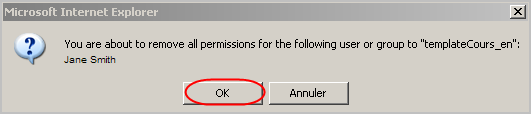 Manage Users Section 3: Managing a WSS Site |
|
|
|||
|
Dernière mise à jour : 17
août
2006
Technopédagogie, gti.techno@hec.ca © HEC Montréal, 2006. Tous droits réservés. |
HEC
Montréal |
||