 |
 |
|
|
| Accueil Technopédagogie / Professeurs / Applications pédagogiques / Tutoriel: WSS / Gérer les utilisateurs  MODIFY THE PERMISSIONS OF USERS MODIFY THE PERMISSIONS OF USERSon the page Manage Users. As an instructor and administrator of the site, you can at any time change the users' permissions. For example, you may have granted a contributor's rights on the site to a student and later on you would like him to have more permissions. You can then upgrade his level of permission and grant him the rights of a web designer. On this page, put a checkmark in the box beside the name of the user(s) whose permissions you would like to modify.  Click on ''Actions'' and in the drop-down menu select ''Edit User Permissions''. 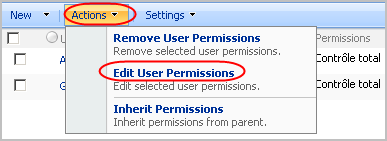 Click on the level of permission (rights) that you would like to grant to the user(s). 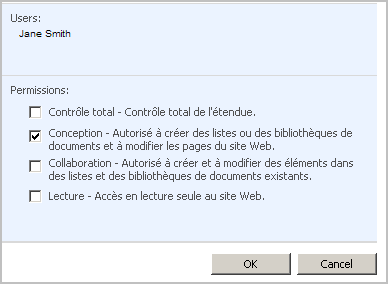 To finalize the change, click on the button "Ok". Manage Users Section 3: Managing a WSS Site |
|
|
|||
|
Dernière mise à jour : 17
août
2006
Technopédagogie, gti.techno@hec.ca © HEC Montréal, 2006. Tous droits réservés. |
HEC
Montréal |
||