 |
 |
|
|
| Accueil Technopédagogie / Professeurs / Applications pédagogiques / Tutoriel: WSS  CREATE A NEW PAGE IN THE WIKI CREATE A NEW PAGE IN THE WIKI  Type the name of the page between double brackets [[ ]] and click on ''OK'' to exit from edition mode. You will see a link from this page towards the new page. 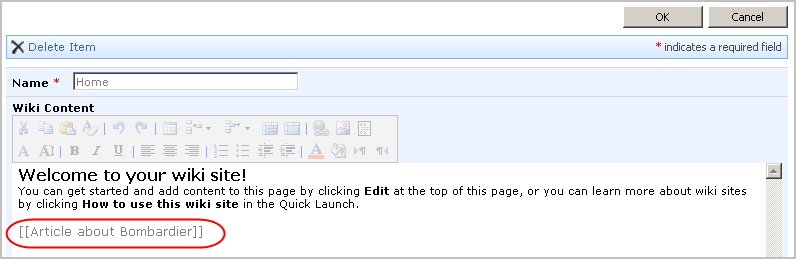 Click on the name of the page (underlined with a blue dotted line). 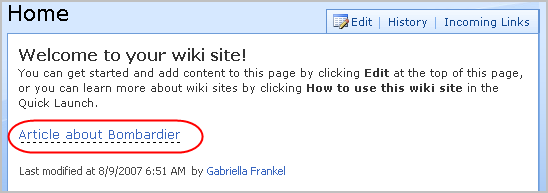 Click on ''Create'' to create the new page.  Section 1: Using a Wiki in WSS |
|
|
|||
|
Dernière mise à jour : 30
juillet 2007
Technopédagogie, gti.techno@hec.ca © HEC Montréal, 2006. Tous droits réservés. |
HEC
Montréal |
||