 |
 |
|
|
| Accueil Technopédagogie / Professeurs / Applications pédagogiques / Tutoriel: WSS  WRITE AN ENTRY WRITE AN ENTRY To write an entry, click on ''Create a post'' on the right of the page.  You can now give a title and write the entry. You also have the possibility to assign a category (tag) to the post. This is a keyword that reflects the theme of the post. Afterwrds, it facilitates search options for users who are looking for entries on the same theme. You can also select a publication date (by default it is the day the post is written). Once you have finished, click on ''Publish''. 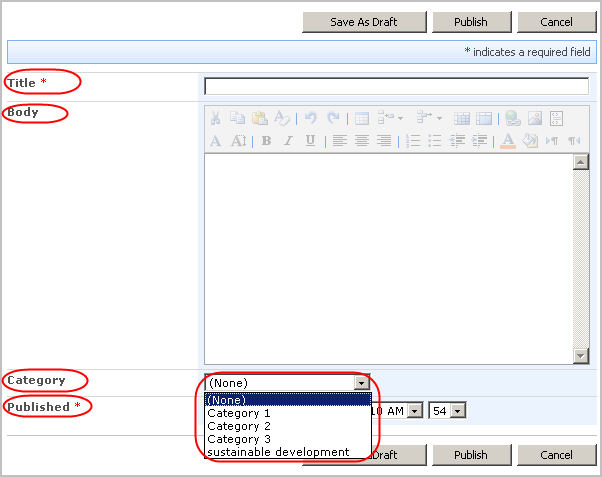 Section 1: Using a Blog in WSS |
|
|
|||
|
Dernière mise à jour : 30
juillet 2007
Technopédagogie, gti.techno@hec.ca © HEC Montréal, 2006. Tous droits réservés. |
HEC
Montréal |
||