 |
 |
|
|
| Accueil Technopédagogie / Professeurs / Applications pédagogiques / Tutoriel: WSS  APPROVE THE PUBLICATION OF ENTRIES APPROVE THE PUBLICATION OF ENTRIES On the home page, click on the link ''Manage posts' on the right'. 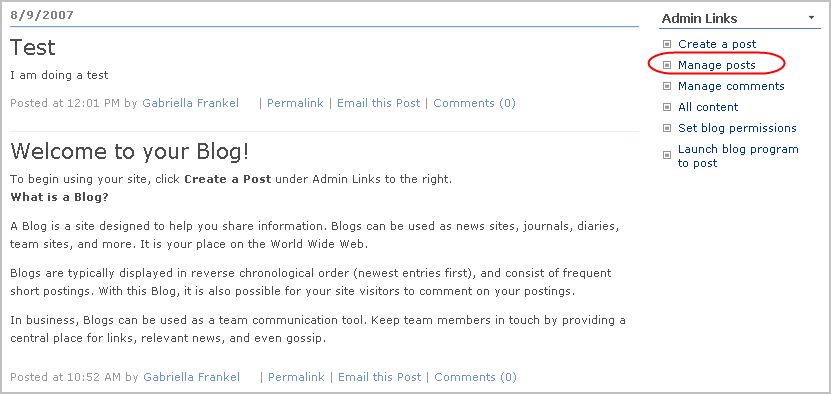 You can now view all posts. The approval status (last column on the right) shows if the post is already published (approved). If not, the status is ''Pending''. 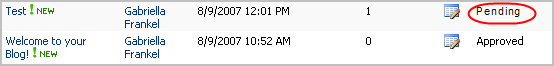 To read the entry (and to decide if you would like to publish it), click on the icon with the paper and pencil beside the title of the entry. A 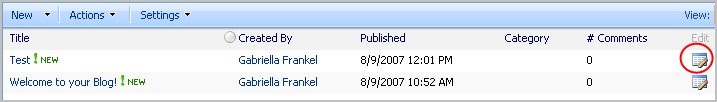 You can now view the entry. To publish it, click on the button ''Publish''.  Section 1: Using a Blog in WSS |
|
|
|||
|
Dernière mise à jour : 30
juillet 2007
Technopédagogie, gti.techno@hec.ca © HEC Montréal, 2006. Tous droits réservés. |
HEC
Montréal |
||