 |
 |
|
|
| Accueil Technopédagogie / Professeurs / Applications pédagogiques / Tutoriel: WSS  CHANGE THE THEME OF THE SITE CHANGE THE THEME OF THE SITE To do this, on the home page, click on "Site Actions" on the right at the top of the page. From the drop-down menu, click on ''Site Settings''. 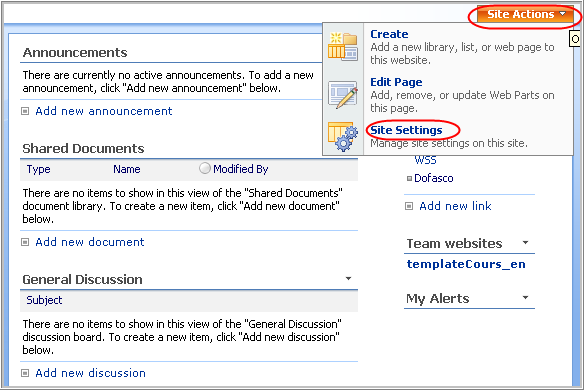 Click on the option "Site Theme". under the menu ''Look and feel''. 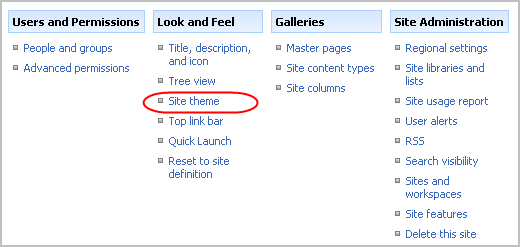 This page contains the list of all the available themes in WSS. By clicking on the names of the themes, you can see a preview at left. 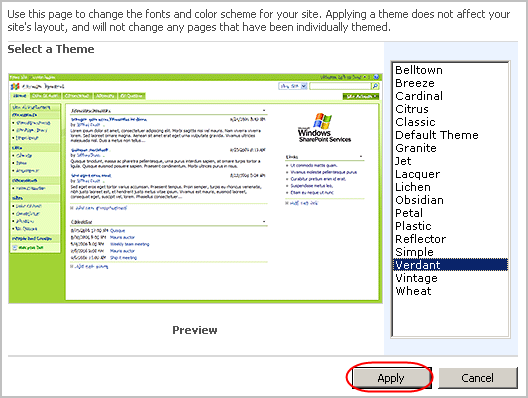 If you decide to pick one of the themes, you can save it by clicking on the button "Apply". Section 3: Managing a WSS Site |
|
|
|||
|
Dernière mise à jour : 17
août
2006
Technopédagogie, gti.techno@hec.ca © HEC Montréal, 2006. Tous droits réservés. |
HEC
Montréal |
||