 |
 |
|
|
| Accueil Technopédagogie / Professeurs / Applications pédagogiques / Tutoriel: WSS  DISPLAY SITE USAGE DATA DISPLAY SITE USAGE DATA This functionality allows you to view the number of times that users logged on to the site. It shows the number of times they clicked on items and the date of their last visit. Indirectly, it allows you to evaluate the participation of students on the site. Click on "Site Actions" on the top right of the home page. In the drop-down menu, click on ''Site Settings''. 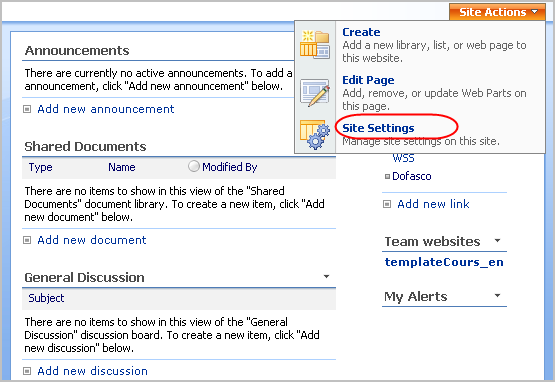 Click on the link "Site Usage Report" under the menu ''Site Administration''. 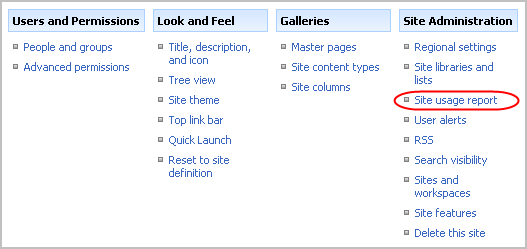 In the drop-down menu "Select Report", click on the option "User". Then click on the button "Go!" to display the usage data of your students. 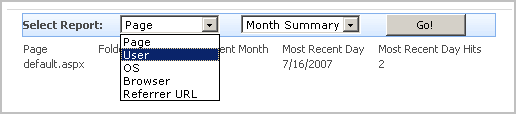 The report is interpreted in the following ways:
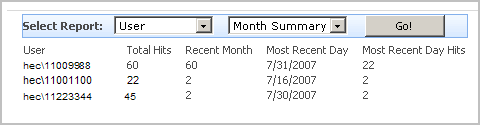 Section 3: Managing a WSS Site |
|
|
|||
|
Dernière mise à jour : 17
août
2006
Technopédagogie, gti.techno@hec.ca © HEC Montréal, 2006. Tous droits réservés. |
HEC
Montréal |
||